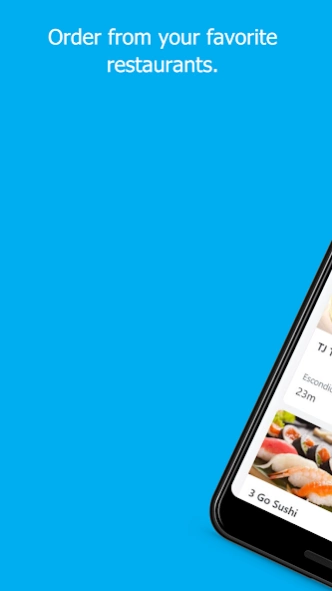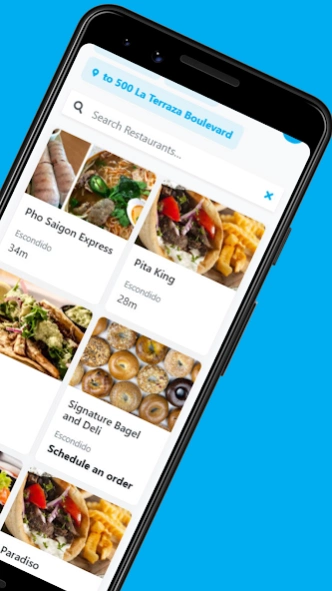hungr - food delivery 7.8
Free Version
Publisher Description
hungr - food delivery - hungr - order from your favorite restaurant and get your food delivered.
Delivery anywhere you are. hungr offers a large selection of local and national restaurants. Spend more time doing the things you love -- we'll take care of the rest.
YOUR FAVORITE RESTAURANTS JUST A FEW TAPS AWAY
Choose from a huge variety of food types, from your local pizza place to the food you crave. Get your favorite meals faster with quick and easy ordering.
NO-CONTACT DELIVERY
Deliveries are now left at your door by default. If a no-contact delivery is requested, the driver will know you want them to leave your food in a safe place.
SCHEDULE DELIVERIES
Advance ordering allows you to get your food when it's most convenient for you.
REAL-TIME TRACKING
See when your order will arrive. Watch as your food is brought to you from the restaurant.
NO MINIMUMS
Order as little or as much as you want.
CONTACTLESS DINE-IN
Order at your favorite restaurant directly from the hungr app and enjoy a contactless experience for dine-in or outdoor dining.
Visit hungr.com to learn more.
Please note: Continued use of GPS running in the background can dramatically decrease battery life.
About hungr - food delivery
hungr - food delivery is a free app for Android published in the Health & Nutrition list of apps, part of Home & Hobby.
The company that develops hungr - food delivery is Rapid Inc. The latest version released by its developer is 7.8.
To install hungr - food delivery on your Android device, just click the green Continue To App button above to start the installation process. The app is listed on our website since 2021-09-16 and was downloaded 2 times. We have already checked if the download link is safe, however for your own protection we recommend that you scan the downloaded app with your antivirus. Your antivirus may detect the hungr - food delivery as malware as malware if the download link to com.rapid.android.hungr is broken.
How to install hungr - food delivery on your Android device:
- Click on the Continue To App button on our website. This will redirect you to Google Play.
- Once the hungr - food delivery is shown in the Google Play listing of your Android device, you can start its download and installation. Tap on the Install button located below the search bar and to the right of the app icon.
- A pop-up window with the permissions required by hungr - food delivery will be shown. Click on Accept to continue the process.
- hungr - food delivery will be downloaded onto your device, displaying a progress. Once the download completes, the installation will start and you'll get a notification after the installation is finished.